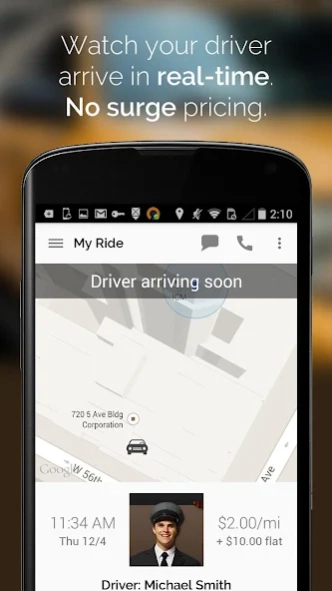My Elite Driver 2.22.1
Free Version
Publisher Description
My Elite Driver - The next generation in executive transportation
MyEliteDriver.com has provided our distinguished and world renowned clients the utmost in cost effective superior parameters of service. Top tier luxury sedans combined with today's cutting edge technology enhances the "My Elite Driver experience" like no other transportation company worldwide.
We are in the service business, so we take into account not only our client's business, but the image that they present to their clients. It is the same philosophy that has enabled us to enjoy long-lasting relationships with our clients, while providing us with consistent growth and the ability to build what is considered the largest limousine company in the nation.
They understand that the MyEliteDriver philosophy stems from being client-centered. Everyone in our company- from our drivers and dispatchers, to our automotive technicians and consultants- believe that our success stems from more than merely getting an individual from point A to point B.
This unwavering commitment has earned us the reputation for excellence and outstanding service nationwide. Experience the difference that MyEliteDriver can make for your company today.
About My Elite Driver
My Elite Driver is a free app for Android published in the Geography list of apps, part of Education.
The company that develops My Elite Driver is DashTech LLC. The latest version released by its developer is 2.22.1.
To install My Elite Driver on your Android device, just click the green Continue To App button above to start the installation process. The app is listed on our website since 2024-04-09 and was downloaded 4 times. We have already checked if the download link is safe, however for your own protection we recommend that you scan the downloaded app with your antivirus. Your antivirus may detect the My Elite Driver as malware as malware if the download link to com.dashride.clients.myelitedriver is broken.
How to install My Elite Driver on your Android device:
- Click on the Continue To App button on our website. This will redirect you to Google Play.
- Once the My Elite Driver is shown in the Google Play listing of your Android device, you can start its download and installation. Tap on the Install button located below the search bar and to the right of the app icon.
- A pop-up window with the permissions required by My Elite Driver will be shown. Click on Accept to continue the process.
- My Elite Driver will be downloaded onto your device, displaying a progress. Once the download completes, the installation will start and you'll get a notification after the installation is finished.